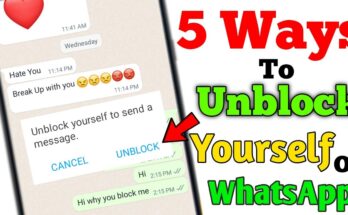Introduction to Recording WhatsApp Calls
Recording WhatsApp calls can be a valuable feature for various professionals, students, or users who need to keep track of important conversations. Whether it’s for saving business discussions, academic interviews, or personal memories, securing an accurate record is often essential. However, WhatsApp itself does not natively support call recording, making third-party tools like Cube ACR necessary.
Cube ACR is a versatile application specifically designed to record VoIP calls, including those made over WhatsApp. Its user-friendly design, combined with reliable functionality, ensures a seamless recording experience. Users must understand how to optimize the app for their device while complying with privacy and legal guidelines during its usage.
Why Choose Cube ACR for WhatsApp Call Recording?
Cube ACR stands out for its seamless integration and advanced features that cater to WhatsApp call recording. It offers high-definition audio clarity, ensuring all conversations are captured accurately. Unlike generic recording tools, Cube ACR is designed to work specifically with VoIP applications, providing superior compatibility.
Key Benefits of Cube ACR:
- Wide Compatibility: Supports WhatsApp, Telegram, Skype, and other VoIP platforms.
- Ease of Use: Intuitive interface simplifies setup and usage.
- Automatic Recording: Allows users to preconfigure automatic recordings for selected contacts.
- Privacy Options: Includes password protection to safeguard recorded files.
Cube ACR prioritizes functionality, offering users precise call logs and customizable features tailored for enhanced utility.
Compatibility and Requirements for Cube ACR
Cube ACR supports a wide range of devices and operating systems, but certain prerequisites must be met for optimal functionality.
- Operating System Compatibility: Cube ACR is primarily compatible with Android devices. Users should ensure their Android OS version is 4.4 or above. iOS is currently not supported.
- Hardware Requirements: A reliable and modern smartphone with a stable processor is recommended for seamless operation.
- Permissions: Users must grant access to the microphone, phone logs, and other required permissions to enable call recording.
- WhatsApp Version: Keeping WhatsApp updated ensures compatibility with Cube ACR.
These requirements ensure smooth operation for recording calls via Cube ACR effortlessly.
Step-by-Step Guide to Installing Cube ACR
To efficiently record WhatsApp calls, users need to install the Cube ACR application. Below are the detailed steps:
- Search for Cube ACR: Open the Google Play Store on your Android device. Use the search bar to locate “Cube ACR Call Recorder.”
- Download the App: Tap the app icon and press Install. Wait for the app to download and install on your device.
- Grant Permissions: Launch Cube ACR. The app will request permissions for recording, phone access, and storage. Approve these permissions to optimize functionality.
- Enable WhatsApp Call Recording: Navigate to the app settings. Look for “VoIP recording” and enable it, ensuring compatibility with WhatsApp.
- Test the Setup: Make a test call on WhatsApp to confirm the recorder is functioning properly. Check the recordings list for saved calls.
Configuring Cube ACR for Optimal Call Recording
To achieve optimal call recording quality with Cube ACR, users must ensure proper configuration to align the app’s functionality with their device’s capabilities. Begin by installing the Cube ACR app from the Play Store and granting necessary permissions, including microphone and storage access. Adjust recording settings to suit the specific requirements, such as enabling VoIP call recording from WhatsApp.
Users should navigate to the app’s recording settings to fine-tune options like audio source selection, ensuring compatibility with the device. Clear the app’s whitelist settings to avoid recording interruptions and troubleshoot notifications or app conflicts. Regularly update Cube ACR for improved compatibility with new device models or WhatsApp versions.
How to Record Your First WhatsApp Call Using Cube ACR
To record your first WhatsApp call with Cube ACR, ensure the application is installed and properly configured. Follow these steps:
- Install Cube ACR Download and install the Cube ACR app from the Google Play Store. Grant all necessary permissions during the installation process, including microphone and accessibility access.
- Enable WhatsApp Recording Launch the app and navigate to settings. Locate the “VoIP Recording” option and enable it to support WhatsApp calls.
- Make a WhatsApp Call Open WhatsApp and initiate a call. Cube ACR will display a widget indicating it is recording the conversation.
- Review the Recording Access the Cube ACR app to find and play back your recorded call in the recordings library.
Troubleshooting Common Issues with Cube ACR
Users may encounter challenges while using Cube ACR to record WhatsApp calls. The following solutions address frequent issues:
- Poor Audio Quality: Ensure permissions for the microphone and accessibility services are granted. Adjust the app’s recording clarity settings under “Advanced” options.
- Recording Not Starting: Disable battery optimization for Cube ACR and ensure it runs in the background uninterrupted.
- No Sound in Recordings: Enable the “VoIP recording audio source” option in settings. Verify the device compatibility with Cube ACR for VoIP calls.
- App Crashing or Freezing: Clear cache data, update the app to its latest version, and restart the device to resolve performance issues.
If problems persist, contacting Cube ACR’s support team or referring to their official FAQ may provide further assistance.
Legal Considerations for Recording Calls
Recording WhatsApp calls, like any form of communication recording, is subject to legal regulations. Laws governing this activity vary across regions and countries; therefore, it is essential for users to understand the rules applicable in their jurisdiction. In some areas, consent from all participating parties is required, while others may only need the consent of one party.
Failure to comply with these laws can lead to significant legal consequences, including fines or criminal charges. To ensure compliance, users should:
- Research local recording regulations before starting.
- Inform call participants proactively if required by law.
- Obtain clear consent through verbal or written agreement.
Always prioritize respecting privacy and legal frameworks.
Advanced Features and Settings in Cube ACR
Cube ACR provides numerous advanced features to enhance call recording management and quality. Users can adjust the recording clarity by accessing the audio source settings, which include VoIP, microphone, or speaker-based options. The application supports automatic call recording, ensuring no calls are missed, and offers the ability to create exclusion lists so that specific contacts or numbers are not recorded. A geo-tagging feature lets users associate recording locations for context. Additionally, multiple file format choices (e.g., AMR, MP4, or WAV) are available. The floating control panel ensures seamless interaction during ongoing calls for added convenience.
Alternatives to Cube ACR for WhatsApp Call Recording
While Cube ACR is a popular option for recording WhatsApp calls, several alternative apps offer similar functionality with distinct features. Exploring these options enables users to choose tools tailored to their needs.
- Boldbeast Call Recorder: This app provides automatic and manual call recording with a wide range of device compatibility. It supports MP3 and WAV formats and ensures high-quality audio.
- Automatic Call Recorder: A well-known option for general call recording, it handles WhatsApp calls effectively and includes cloud storage integration for managing saved recordings easily.
- Call Recorder – ACR: Known for its user-friendly interface, this app supports multiple audio formats and synchronization with cloud services for seamless file management.
Safety Tips and Best Practices for Recording Calls
- Understand Legal Implications: Always research and comply with local laws and regulations regarding call recording. Some regions require explicit consent from all parties involved.
- Inform the Other Party: Inform people at the start of the conversation that the call is being recorded to promote transparency and build trust.
- Secure Stored Recordings: Use strong passwords or encryption tools to safeguard sensitive recordings from unauthorized access or breaches.
- Avoid Recording Sensitive Conversations: Refrain from recording discussions involving confidential or highly private information unless absolutely necessary.
- Regularly Review Permissions: Ensure the Cube ACR app has minimal permissions needed for functionality, reducing security risks associated with excessive access.
- Backup Important Files: Periodically back up recordings to a secure location like an encrypted cloud service or external storage to prevent accidental loss.
Frequently Asked Questions About WhatsApp Call Recording
- Is it legal to record WhatsApp calls? The legality of recording WhatsApp calls varies by region. Some jurisdictions require consent from all parties, while others only need one-party consent. Always check local laws before recording.
- Does Cube ACR work on all devices? Cube ACR is compatible with most Android devices, but functionality may depend on the device’s software and hardware. Users should verify compatibility through the app’s requirements.
- Can WhatsApp detect call recordings? WhatsApp itself does not have a built-in call recording feature and cannot actively detect third-party apps like Cube ACR. However, privacy should be considered when recording.
- Are there any audio quality issues? Depending on the device and operating system version, users may experience varying audio quality. Enabling relevant settings in Cube ACR can help optimize recordings.
Conclusion and Final Thoughts
Cube ACR presents a robust solution for individuals seeking to seamlessly record WhatsApp calls on Android devices. Its advanced functionalities, including automatic call recording and support for multiple VoIP platforms, elevate ease and efficiency. Understanding permissions, ensuring device compatibility, and configuring the app correctly are crucial for optimal performance. Users benefit from its intuitive design, providing a streamlined interface that harmonizes with privacy compliance. Furthermore, Cube ACR’s customizable settings cater to diverse needs, allowing users to adjust recording preferences as required. For professionals and casual users alike, adopting this tool ensures a reliable and secure method to archive important conversations on WhatsApp effortlessly.